AI |Computer Vision/Basic Pytorch
[Pytorch] MLP(Multi-layer)를 사용하여 MNIST 분류하기
Derrick
2022. 5. 15. 19:23
728x90
반응형
# Multi-Layer Perceptron(MLP)로 MNIST data 분류하기
→ MNIST : 숫자 0~9까지의 이미지로 구성된 손글씨 Dataset
→ 60,000개의 Training data, label 와 10,000개의 Test data, label로 구성됨
→ 각각의 이미지는 28 x 28 size이며, 해당 이미지가 어떤 숫자인지 분류하는 실습
import torch
import torchvision
import torchvision.datasets as dsets
import torchvision.transforms as transforms
# GPU & random seed 설정
device = 'cuda' if torch.cuda.is_available() else 'cpu'
torch.manual_seed(1)
if device == 'cuda':
torch.cuda.manual_seed_all(1)
# Hyper-parameter 설정
learning_rate = 0.001
training_epochs = 15
batch_size = 100
- Hyperparameter (하이퍼파라미터)
: 개발자가 직접 정해줄 수 있는 변수. ex) 각종 rate, layer의 수
- parameter (매개변수) : 모델이 학습하면서 얻어지는 값. ex) weight(가중치), bias
# MNIST dataset
mnist_train = dsets.MNIST(root='MNIST_data/',
train=True,
transform=transforms.ToTensor(),
download=True)
mnist_test = dsets.MNIST(root='MNIST_data/',
train=False,
transform=transforms.ToTensor(),
download=True)
# Data Loader (데이터 로드하기)
data_loader = torch.utils.data.DataLoader(dataset=mnist_train,
batch_size=batch_size,
shuffle=True,
drop_last=True)
# drop_last 하는 이유
: 마지막 batch 에서 남은 데이터를 버리기 위해서 사용됨 (drop_last = True)
→ batch size보다 작은 mini-batch가 마지막에 남아서 상대적 과대 평가되는 현상을 방지한다.
# 임의의 MNIST 이미지 출력 - 테스트용
import numpy as np
import matplotlib.pyplot as plt
%matplotlib inline
images, label = mnist_train[0]
print(images.shape, label) # size = 28 x 28, label = 5
plt.imshow(images.reshape(28,28), cmap='gray') # image에 Grey color channel을 갖도록
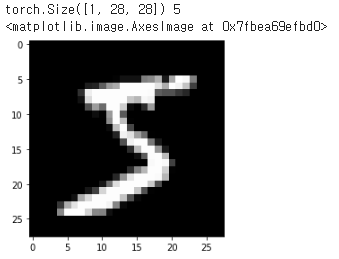
for images, labels in data_loader:
break
print('Labels:', labels[:10].numpy())
image = torchvision.utils.make_grid(images[:10],nrow=10) # 10개의 임의의 images와 Label 값 출력
plt.imshow(np.transpose(image.numpy(),(1,2,0))) # ( color, width, height )
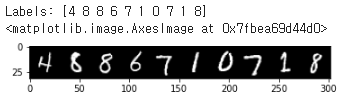
# 모델 생성 (fc layer는 3개. 각각 relu 함수 적용)
import torch.nn as nn
import torch.nn.functional as F
class Multilayer(nn.Module):
def __init__(self):
super(Multilayer, self).__init__()
# input image = 28 x 28 x 1
self.fc1 = nn.Linear(28*28*1, 100)
self.fc2 = nn.Linear(100, 100)
self.fc3 = nn.Linear(100, 10)
def forward(self, x):
out = F.relu(self.fc1(x))
out = F.relu(self.fc2(out))
out = self.fc3(out)
out = F.log_softmax(out, dim=1)
return out
model = Multilayer().to(device)
print(model)
>>
Multilayer(
(fc1): Linear(in_features=784, out_features=100, bias=True)
(fc2): Linear(in_features=100, out_features=100, bias=True)
(fc3): Linear(in_features=100, out_features=10, bias=True)
)
- nn.ReLU와 F.relu는 각각 객체로 선언하는지 or 함수로 사용하는지의 차이가 있다.
- ReLU 가 별도 학습이 필요없다면, 객체가 아닌 함수로 사용해서 적용할 수 있다.
# define loss function & optimizer
criterion = torch.nn.CrossEntropyLoss().to(device) # Softmax computed
# Adam optimizer 사용(weight 학습을 위한 최적화)
optimizer = torch.optim.Adam(model.parameters(), lr=learning_rate)
# Training (모델 훈련)
total_batch = len(data_loader)
for epoch in range(training_epochs): # epoch = 15회 반복
avg_cost = 0.0
# Dataloader에서 mini-batch를 하나씩 꺼내서 학습 진행
for data, targets in data_loader: # (images, label)
# Reshape : 입력 이미지 -> [batch_size x 784]
# 호출된 data는 (batch_size x 1 x 28 x 28)의 크기지만, view를 통해서 (batch_size x 784)의 크기로 변환
data = data.view(-1, 28*28).to(device)
targets = targets.to(device)
# Gradient 매개변수를 0으로 초기화 (실행 전)
optimizer.zero_grad()
# 모델 계산 후 output 저장
output = model(data)
# cost/loss율 계산
cost = criterion(output, targets)
# 가중치(weight) 개선
cost.backward()
optimizer.step()
# loss율 계산 ()
avg_cost += cost / total_batch
# 통계치 출력
print('Epoch: {:2d}/{} Cost = {:.6f}'.format(
epoch+1, training_epochs, avg_cost
))
print('Learning Finished!')
>>
Epoch: 1/15 Cost = 0.385415
Epoch: 2/15 Cost = 0.161993
Epoch: 3/15 Cost = 0.112978
Epoch: 4/15 Cost = 0.085963
Epoch: 5/15 Cost = 0.068826
Epoch: 6/15 Cost = 0.057245
Epoch: 7/15 Cost = 0.045883
Epoch: 8/15 Cost = 0.039197
Epoch: 9/15 Cost = 0.031401
Epoch: 10/15 Cost = 0.028373
Epoch: 11/15 Cost = 0.022344
Epoch: 12/15 Cost = 0.019178
Epoch: 13/15 Cost = 0.017155
Epoch: 14/15 Cost = 0.015110
Epoch: 15/15 Cost = 0.016110 # cost값 감소 확인. 학습 잘 진행됨
Learning Finished!
# Model Testing & 예상한 이미지 출력
import random
with torch.no_grad():
X_test = mnist_test.data.view(-1, 28*28).float().to(device) # data = test_data
Y_test = mnist_test.targets.to(device) # targets = test_labels
prediction = model(X_test)
correct_prediction = torch.argmax(prediction, 1) == Y_test
accuracy = correct_prediction.float().mean()
print('Accuracy:', accuracy.item())
# 임의의 이미지 하나를 추출하고 Prediction
r = random.randint(0, len(mnist_test) - 1)
X_single_data = mnist_test.data[r:r + 1].view(-1, 28*28).float().to(device)
Y_single_data = mnist_test.targets[r:r + 1].to(device)
print('Label: ', Y_single_data.item())
single_prediction = model(X_single_data)
print('Prediction: ', torch.argmax(single_prediction, 1).item())
plt.imshow(mnist_test.data[r:r + 1].view(28, 28), cmap='Greys', interpolation='nearest')
plt.show()

- Accuracy(정확도)는 97.5%. 정답 Label과 예측한 Prediction이 동일한 값 출력 확인.
# Interpolation (보간법) : 이미지의 크기가 바뀌는 과정에서 생길 수 있는 문제를 해결
: image가 커지면 새로운 pixel값 결정, 줄어든다면 작은 pixel로 표현하므로 정보를 잃을 수 있다.
→ interpolation = 'nearest' : 인접한 pixel들의 정보를 이용